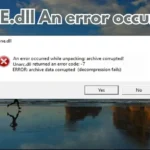The Microsoft Xbox Wireless Adapter for Windows 10 is a versatile accessory that brings console-like gaming to your PC.
Designed with seamless compatibility in mind, this wireless adapter allows you to connect your Xbox wireless controller to your desktop or laptop effortlessly.
Gone are the days of tangled wires and limited mobility – now you can enjoy your favorite games from the comfort of your couch or wherever you please.
The adapter ensures a stable and lag-free connection, letting you fully immerse yourself in the gaming experience.
Whether you’re a casual gamer or a competitive player, the Microsoft Xbox Wireless Adapter for Windows 10 is a must-have addition to enhance your PC gaming setup.
[ez-toc]
Why should you use a Microsoft Wireless Adapter for Windows 10?
In today’s fast-paced world, connectivity is essential. Whether you are giving a presentation, sharing multimedia content with colleagues or friends, or simply seeking a wire-free experience, Microsoft xbox wireless adapter for Windows 10 has you covered.
With its seamless compatibility with Windows 10 devices, this adapter provides a hassle-free solution for mirroring your screen onto a bigger monitor or projector.
Offering a reliable and secure connection, it eliminates the need for tangled cords and ensures smooth and uninterrupted streaming.
Moreover, its compact design and easy setup process make it an ideal choice for professionals constantly on the go.
Experience the freedom to connect effortlessly and showcase your work with the Microsoft Wireless Adapter for Windows 10.
how to use xbox wireless adapter:
-
Insert the Xbox Wireless Adapter into your PC:
- Plug the Xbox Wireless Adapter into an available USB port on your Windows PC.
-
Turn on your Xbox One or Xbox Series X/S controller:
- Press and hold the Xbox button on the controller until it turns on.
- If the controller is not already paired with another device, the Xbox button will flash.
-
Press the sync button on the Xbox Wireless Adapter:
- On the Xbox Wireless Adapter, press the small sync button. It is usually located on the side or on the front.
- The LED on the adapter will start to flash, indicating that it’s in pairing mode.
-
Test your controller:
- Open a game or app that supports the Xbox controller on your PC.
- Ensure that the controller is working correctly.
Who can benefit from a Microsoft xbox wireless adapter for Windows 10?
The answer is anyone seeking a seamless and convenient way to connect their Windows 10 device to a larger screen wirelessly.
Whether you are a professional looking to enhance your presentations or a student wanting to project your work onto a classroom monitor, the Microsoft xbox wireless adapter for windows 10 offers a simple and reliable solution.
Regardless of your occupation or lifestyle, the Microsoft xbox wireless adapter for Windows 10 can cater to your needs and allow you to enjoy a hassle-free mirroring experience.
What are the benefits of using a Microsoft wireless adapter for Windows 10?
With technological advancements, the demand for wireless connectivity has skyrocketed.
One significant advantage of utilizing a Microsoft wireless adapter is its seamless compatibility with Windows 10 devices.
Users can effortlessly connect their laptops, desktops, or tablets to external display screens or projectors, eliminating the hassle of tangled cords and limited mobility.
This versatile adapter also supports the Miracast technology, allowing users to mirror their Windows 10 device’s screen onto a larger display, enabling smooth presentations, collaboration, or media streaming.
conclusion
Moreover, the Microsoft xbox wireless adapter for Windows 10 ensures a reliable and stable connection, providing a high-quality experience without interruptions or lag.
Whether for work, entertainment, or presentations, the convenience and superior performance of a Microsoft wireless adapter are sure to enhance your Windows 10 experience.
Read More