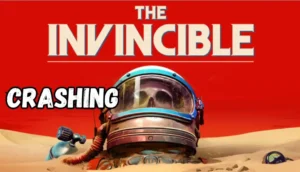WebP, developed by Google, is a modern image format specifically designed for the web.
It provides superior compression capabilities compared to the traditional JPG TO WEBP format, resulting in smaller file sizes and faster loading times.
JPG TO WEBP CONVERTER
By utilizing a JPEG to WebP converter, website owners and developers can effortlessly convert existing JPEG images into the WebP format, elevating their web performance to new heights.
A “JPG to WebP converter” on a website is a tool or service that allows users to convert images from the JPEG (JPG) file format to the WebP file format.
JPG TO WEBP INSTRUCTION
- You can go to “File” > “Open” and select your image from your computer.
- Click on “File” and choose “Export As…” from the menu.
- In the “Export Image” dialog that appears, navigate to the location where you want to save the WebP image.
- In the “Name” field, give your WebP image a new name, or you can use the same name as the original image with the “.webp” extension
- In the “Select File Type” section, choose “WebP image” from the dropdown menu.
- Customize your WebP conversion settings by clicking on the “Download Webp” button.