Helldivers 2 has captivated gamers worldwide with its intense co-op gameplay and strategic depth, and has been one of the biggest PC and PS5 games of 2014. However, some gamers have encountered issues with the Helldivers 2 not launching steam or crashing, Server Issues on their PCs.
This article the possible causes and provide helpful solutions to ensure you get back into the action without a hitch and I’m going to show you a writing of how to fix a game that’s not launching.
Why is helldivers 2 not launching
helldivers 2 is an exciting multiplayer game,but many some helldivers 2 gamers get issues. since the Helldivers 2 not launching steam, one issue has stayed fairly consistent.This can be due to various reasons like system compatibility,outdated drivers,missing game files,or Software conflicts that is the game’s ability to launch on Steam.
How to fix helldivers 2 not launching Steam
Device Manager:
you can first Step of Windows Search box and type in device manager here you have to click on device manager after that click on display adapters then choose your specific graphics card rightclick and choose update driver.
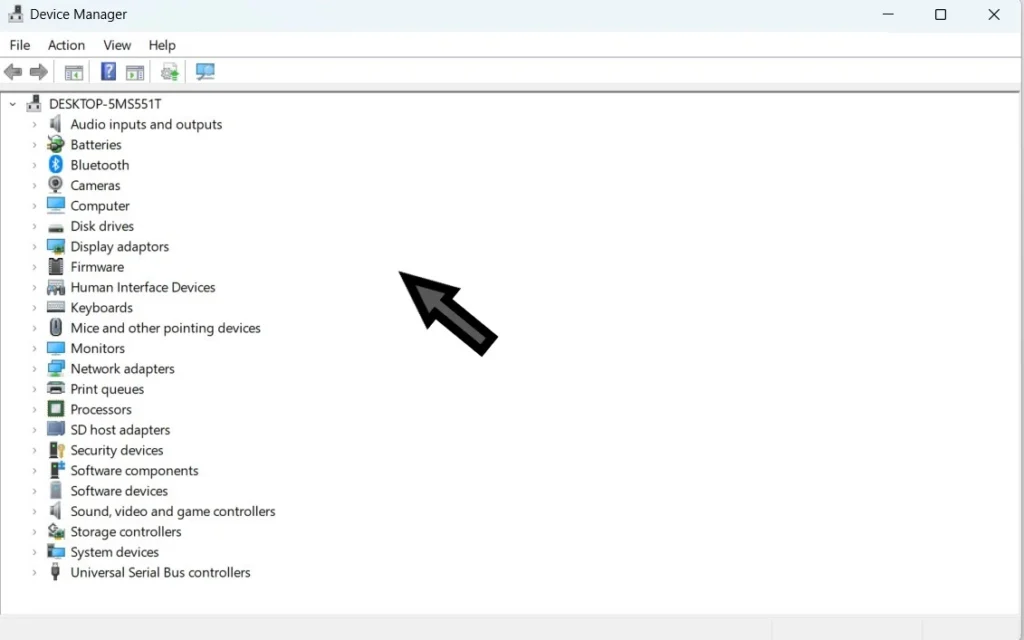
There you have to click on search automatically for drivers then click on close and close.
Update Graphics Driver:
Press Windows + R on your keyboard to open the Run dialog box.
Type dxdiag and hit Enter.
Click on the Display tab. Your graphics card model will be listed under “Device.”
NVIDIA: Official NVIDIA Driver Download
AMD: Official AMD Driver Download
Intel: Official Intel Graphics Driver.
If you have an NVIDIA graphics card, click on the link above, select your specific model, and hit that Download button.
Open the downloaded file and run the installer.
Click Agree and Install to start the installation process.
If prompted, log in to your NVIDIA account. (If you don’t have one, you can skip this step.)
In the NVIDIA app, go to the Drivers tab and check for updates.
If an update is available, click Download and Install.the software finds any updates then download it after that close the Nvidia application and restart your computer to try to start the game now.
High Performance:
The search box and type in graphic settings click on graphic settings search your games in the list if you can’t find the game.
you’re looking for then use the browse button to add the startup file of the game.
choose the game and click on the options button and select high performance mode and then save.
Helldivers 2 Verify Game File:
you can close the window start up steam click on the library and search for the game I created a file called game for this Helldivers 2.
you right click on it and choose properties click on the installed files then click on the verify Integrity of game files button After Restart Steam and Game.
Download/Update Directx 12
you can download direct X make sure to hit the accept the license button and the installer starts if it’s ready click on the Finish button after that click.
- Go to Browser and click to open it.
- Search the DirectX End User Runtime on this website.
- Show the download and install the DirectX software.
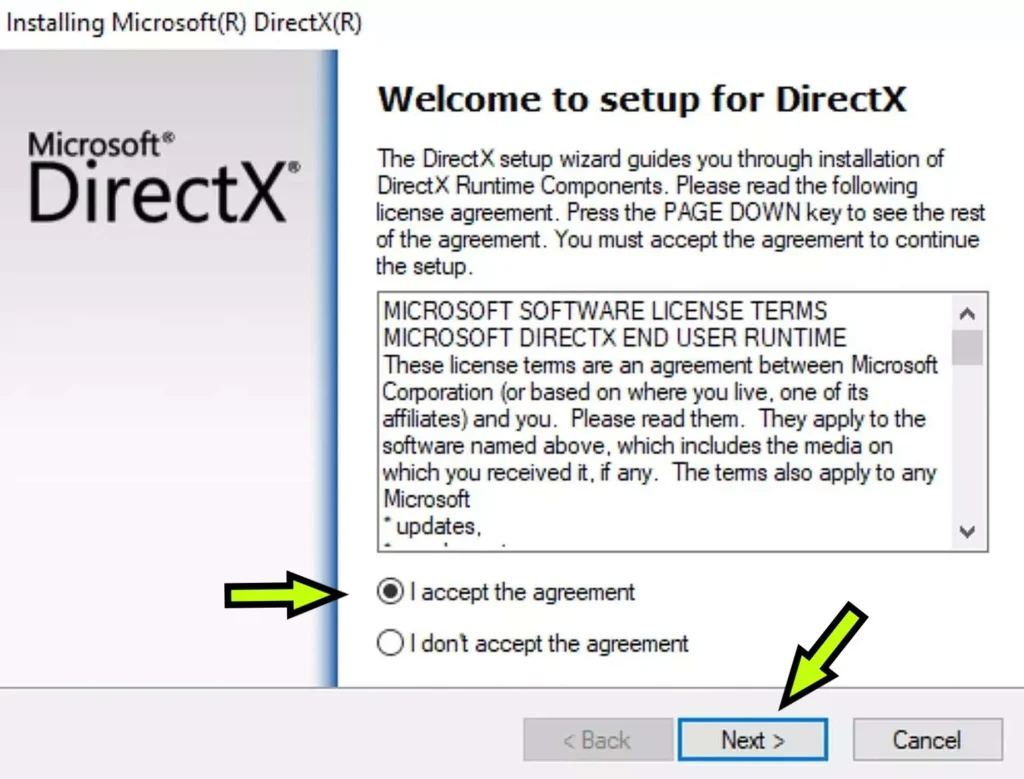
- Restart your device.
Download/Update Microsoft visual C++
you can download here the visual files scroll down here you can see three files please download all of them if the download has been finished install these files.
-
- Go to open the Crome Browser.
-
- Type the Microsoft Visual C++ download and search it.
- See the official page Microsoft C++ redistributable and click the open it
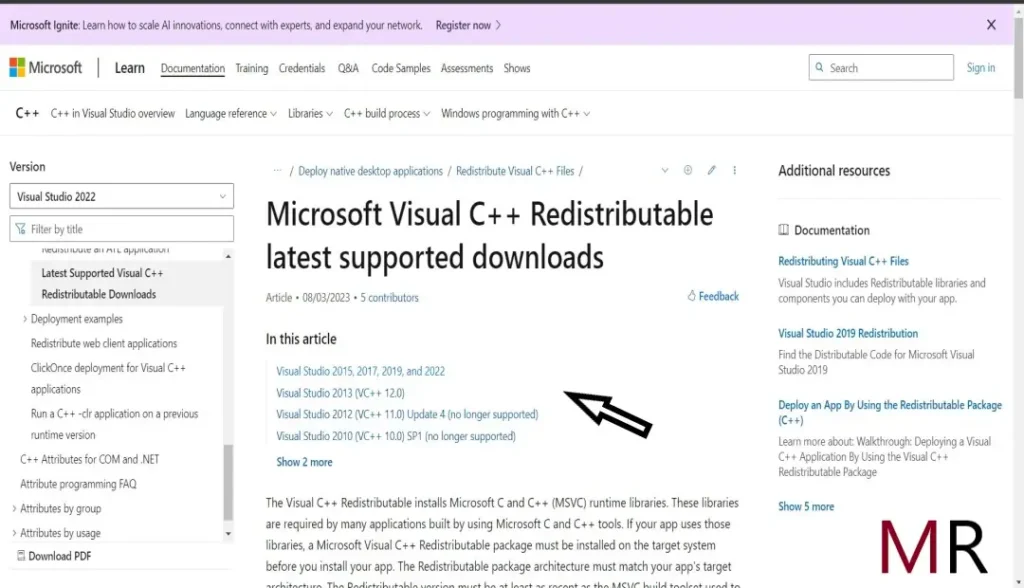
-
- Get download Visual Studio’s latest software
- Check your system 32bit or 64bit.Below
-
- X64 Visual C++
- or
-
- X86 Visual C++
- Get Link Download and installed the Microsoft Visual C++ Software.
Windows security:
The search box and type in Windows security click on window security choose virus and threat protection now click on manage settings scroll down click on add or remove exclusions add the folder of the game by clicking on the add an exclusion button and Add the Helldivers 2 game after click on the close.
Conclusion:
Helldivers 2 should Helldivers 2 not launching steam smoothly and work Without issues and Should the previous options still fail to yield results, opting for a reinstall might be the way to go.If the problem persists,checking official forms or try this contacting support team and get solution. By following the steps outlined above, players can enhance their chances of resolving these problems.





