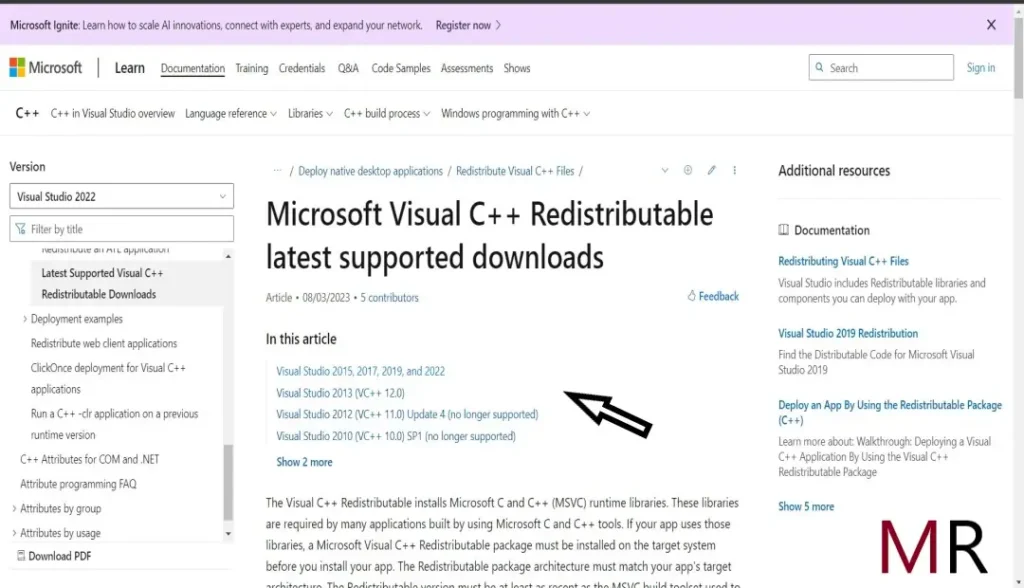If you are a Minecraft player, you might have encountered a GLFW error 65542 while launching your game.
This error usually occurs due to a compatibility issue or when you try to run the game on an outdated graphics driver.
The best way to fix this error is to update your graphics driver, which can easily be done by visiting the manufacturer’s website and downloading the latest version.
Additionally, you can also try running the game in compatibility mode or increasing the memory allocated to Minecraft.
These simple fixes can help you get rid of the GLFW error 65542 error and enjoy your Minecraft gaming experience without any interruptions.
Why this Minecraft glfw error 65542
Why this Minecraft GLFW error 65542 is an issue that affects many players, especially those who enjoy playing the game on their PC.
GLFW is the library that Minecraft uses to display the game on the screen, including graphics, sound, and input from the keyboard and mouse.
Error 65542 is a common issue that occurs when the game fails to initialize GLFW properly.
The result is that the game is unable to display properly, often resulting in a crashed Minecraft game.
This can be frustrating for players who have invested time and effort in the game, as well as for those who rely on Minecraft for entertainment and socialization.
Therefore, it is important to learn how to fix this error if you encounter it.
How to fix Minecraft glfw error 65542
1. Update java
- Go to Search bar after typing the control panel click here.
- find the java and open the app.
- click to update option and below show the update now.
- click to Update the java software.
2.Download java file
- Go to Browser and click to open it.
- Search the https://www.java.com this website.
- Show the download and install the Java software.
- Restart your device.
3. Install Visual C++
- Go to open the Chrome Browser.
- Type the Microsoft Visual C++ download and search it.
- See the official page Microsoft C++ redistributable and click the open it
- Get download Visual Studio’s latest software
- Check your system 32bit or 64bit
- X64 Visual C++
- or
- X86 Visual C++
- get installed the Microsoft Visual C++
other methods
Minecraft GLFW Error 65542 can be quite frustrating for players, but fear not, as there are a few steps you can take to fix this issue.
Firstly, ensure that you have the latest version of your graphics card driver installed.
Outdated drivers can often cause conflicts with Minecraft, resulting in this GLFW error.
If updating the driver doesn’t resolve the problem, try disabling any overlays or mods that you might have installed.
These can sometimes interfere with the game’s rendering process. Additionally, double-check that your system meets the minimum requirements to run Minecraft smoothly.
If all else fails, you can try reinstalling the game itself. This may help to resolve any corrupted files that could be causing the GLFW Error 65542.
By following these steps, you should be able to get back to enjoying Minecraft without encountering this error.
conclusion
In conclusion, encountering the GLFW error 65542 in Minecraft can be frustrating, but it is not impossible to resolve.
This specific error usually occurs due to a conflict between the client’s hardware and the game’s requirements.
The first step towards troubleshooting this issue is to ensure that your computer meets the minimum system requirements for running Minecraft.
If not, upgrading certain hardware components might be necessary. Additionally, updating the graphics card drivers and ensuring that you have the latest version of GLFW installed can often resolve the error.
If the problem persists, checking for conflicting software or running Minecraft in compatibility mode could provide a resolution.
It is important to follow these steps carefully and seek further assistance from Minecraft support forums or communities if needed.
Remember, with a bit of patience and perseverance, you can overcome the GLFW error 65542 and continue to enjoy the immersive world of Minecraft.